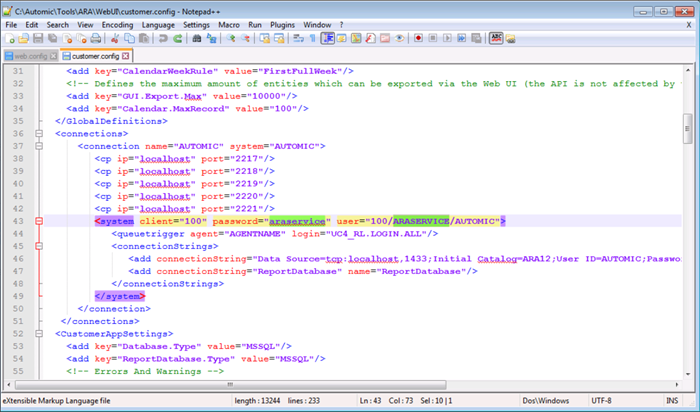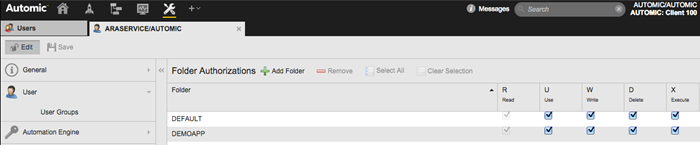Open topic with navigation
Checking Folder Permissions and the Customer.config file
The provisioning workflows need a service user in ARA to set states of provisioned stack entities in ARA. This service user needs read/write permissions on the folders where stack entities are managed.
To Check Permissions
-
Check in the customer.config file if you have an appropriate ARA service user. E.g.:
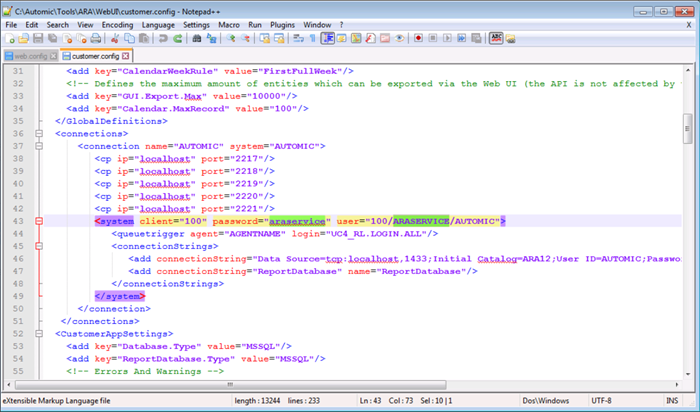
-
Check if this service user has the necessary rights on the appropriate folders in ARA. E.g.:
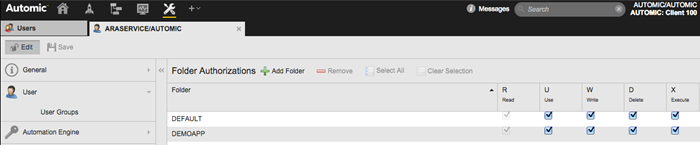
Next steps:
- Setting up HSTA
- Adding a Docker Stack Provider
- Creating Stack Templates
- Provisioning the Environment
- Successful Provisioning Checklist &Troubleshooting
Open topic with navigation